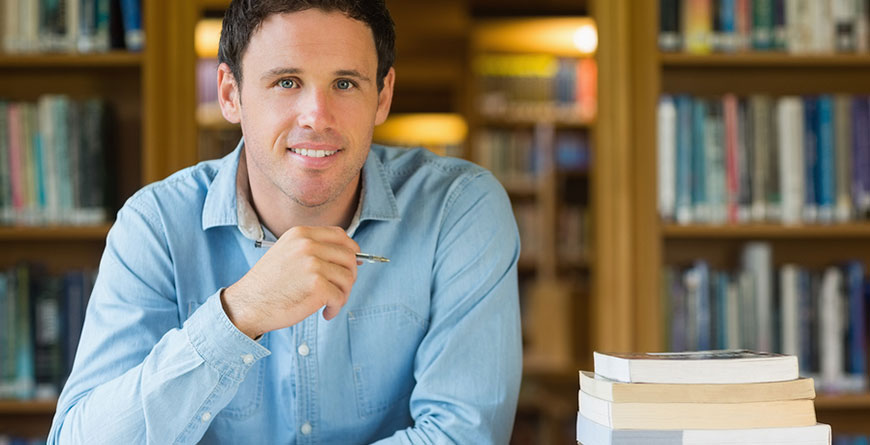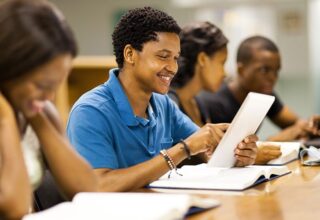This Excel course is designed help you to use Excel, analyze data on any level. This course for thoses Students looking for an engaging, hands-on, and highly interactive approach to Excel analytics You will learn how to create spreadsheets or need to perform advanced data analysis with functions, formulas, and charts, these courses will help you unlock the maximum potential of this popular data-analysis program.
Course Contents
- The Excel Object Model
- Getting Excel
- Explore Excel
- Entering Values
- Move Around
- Save Workbook
- Create Worksheet
- Copy Worksheet
- Hiding Worksheet
- Delete Worksheet
- Close Workbook
- Open Workbook
- Context Help
- Insert Data
- Select Data
- Delete Data
- Move Data
- Rows & Columns
- Copy & Paste
- Find & Replace
- Spell Check
- Zoom In-Out
- Special Symbols
- Insert Comments
- Add Text Box
- Undo Changes
- Formatting Cells
- Setting Cell Type
- Setting Fonts
- Text Decoration
- Rotate Cells
- Setting Colors
- Text Alignments
- Merge & Wrap
- Borders and Shades
- Apply Formatting
- Formatting Worksheets
- Sheet Options
- Adjust Margins
- Page Orientation
- Header and Footer
- Insert Page Breaks
- Set Background
- Freeze Panes
- Conditional Format
- Working with Formula
- Creating Formulas
- Copying Formulas
- Formula Reference
- Using Functions
- Bultin Functions
- Advanced Operations
- Data Filtering
- Data Sorting
- Using Ranges
- Data Validation
- Using Styles
- Using Themes
- Using Templates
- Adding Graphics
- Cross Referencing
- Printing Worksheets
- Workbook Security
- Data Tables
- Pivot Tables
- Simple Charts
- Pivot Charts
Course Features
- Lectures 0
- Quizzes 0
- Duration 50 hours
- Language English
- Students 0
- Assessments Yes
The curriculum is empty