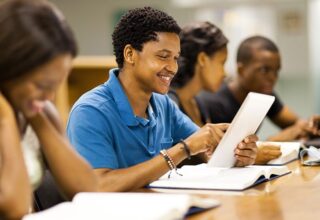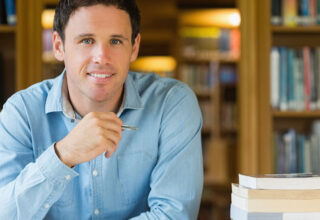The Linux Essentials is primarily intended for IT professionals who like to understand the essentials of the Linux possess a strong foundation and expertise in selling and implementing Oracle Linux solutions. This Linux Essentials course differentiates candidates in the marketplace by providing a competitive edge through proven expertise. Up-to-date training and field experience are recommended.
Course Contents
Intoduction to Unix/linux
- What is Unix ?
- Unix Architecture:
- System Bootup:
- Login Unix:
- To log in:
- Change Password:
- Listing Directories and Files:
- Who Are You?
- Who is Logged In?
- Logging Out:
- To log out:
- System Shutdown:
Unix File Management
- Listing Files:
- Meta Characters:
- Hidden Files:
- Creating Files:
- Editing Files:
- Display Content of a File:
- Counting Words in a File:
- Copying Files:
- Renaming Files:
- Deleting Files:
- Standard Unix Streams:
Unix Directories
- Home Directory:
- Absolute/Relative Pathnames:
- Listing Directories:
- Creating Directories:
- Creating Parent Directories:
- Removing Directories:
- Changing Directories:
- Renaming Directories:
- The directories (dot) and (dot dot)
Unix File Permission Setup- The Permission Indicators:
- File Access Modes:
- 1. Read:
- 2. Write:
- 3. Execute:
- Directory Access Modes:
- 1. Read:
- 2. Write:
- 3. Execute:
- Changing Permissions:
- Using chmod in Symbolic Mode:
- Using chmod with Absolute Permissions:
- Changing Owners and Groups:
- Changing Ownership:
- Changing Group Ownership:
- SUID and SGID File Permission:
Unix Environment
- The profile File:
- Setting the Terminal Type:
- Setting the PATH:
- PS1 and PS2 Variables:
- Environment Variables:
Unix Pipes and Filters
- The grep Command:
- The sort Command:
- The pg and more Commands:
Unix Processes Management
- Starting a Process:
- Foreground Processes:
- Background Processes:
- Listing Running Processes:
- Stopping Processes:
- Parent and Child Processes:
- Zombie and Orphan Processes:
- Daemon Processes:
- The top Command:
- Job ID Versus Process ID:
Unix Communication
- The ping Utility:
- The ftp Utility:
- The telnet Utility:
- The finger Utility:
Unix – The vi Editor
- Starting the vi Editor:
- Operation Modes:
- Getting Out of vi:
- Moving within a File:
- Control Commands:
- Editing Files:
- Deleting Characters:
- Change Commands:
- Copy and Past Commands:
- Advanced Commands:
- Word and Character Searching:
- Set Commands:
- Running Commands:
- Replacing Text:
- IMPORTANT:
Unix- What is Shell
- Shell Prompt:
- Shell Types:
- Shell Scripts:
- Example Script:
- Shell Comments:
Unix- Using Variables
- Variable Names:
- Defining Variables:
- Accessing Values:
- Read-only Variables:
- Unsetting Variables:
- Variable Types:
Unix-Special Variables
- Command-Line Arguments:
- Special Parameters $* and $@:
- Exit Status:
- Unix – Using Arrays
- Defining Array Values:
- Accessing Array Values:
Unix – Basic Operators
- Arithmetic Operators:
- Relational Operators:
- Boolean Operators:
- String Operators:
- File Test Operators:
- C Shell Operators:
- Arithmatic and Logical Operators:
- File Test Operators:
- Korn Shell Operators:
- Arithmatic and Logical Operators:
- File Test Operators:
Unix – Decision Making
- The if…else statements:
- if…fi statement
- if…else…fi statement
- if…elif…else…fi statement
Unix – Shell Loops
- The while loop
- The for loop
- The until loop
- The select loop
- Nesting Loops:
- Nesting while Loops:
Unix – Loop Control
- The infinite Loop:
- The break statement:
- The continue statement:
Unix – Shell Substitutions
- What is Substitution?
- Command Substitution:
- Variable Substitution:
- Unix – IO Redirections
- Output Redirection:
- Input Redirection:
- Here Document:
- Discard the output:
- Redirection Commands:
- Function Call from Prompt:
- Unix – Manpage Help
Course Features
- Lectures 0
- Quizzes 0
- Duration 50 hours
- Language English
- Students 0
- Assessments Yes