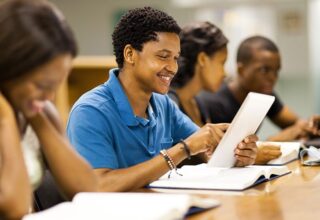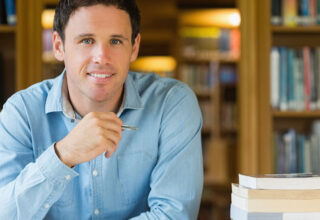Oracle Apex 5.x: You will get the hands-on experience you need to improve productivity and efficiency in your organization. We can meet your Oracle Apex 5.x training needs from start to finish.
Introducing Oracle Application Express
- Application Express Overview
- Application Express Terms and Concepts
- Using Application Express
Creating a Desktop and Mobile Database Application
- Application Builder Overview
- Introducing Database Applications
- Creating Database Applications
- Creating Mobile Application
Working with Reports for Desktop Application
- Introducing Reports
- Using Classic Reports
- Using Interactive Reports
- Creating and Customizing an Interactive Report
Working with Reports for Mobile Application
- Creating Reports for a Mobile Application
- Creating Column Toggle Report
- Creating a Reflow Report
Creating Forms
- Using Forms
- Creating Forms
- Modifying Forms
- Creating a Form in a Mobile Application
- Working with Pages and Regions
- Introducing Page Definition
Working with Page Regions
- Working with Pages
- Adding Items and Buttons
- Introducing Items
- Using Items
- Creating List of Value (LOV) Type of Items
- Using Buttons
Understanding Session State
- Understanding Session State in Oracle Application Express
- Using Session State in Oracle Application Express
- Including Page Processing
Introducing Page Processing
- Including Computations
- Including Processes
- Including Validations
- Including Branches
Validating and Debugging Your Application
- Using the Advisor
- Managing Your Attribute Dictionary
- Debugging Your Application
Adding Shared Components That Aid Navigation
- Introducing Shared Components
- Creating Tabs
- Creating Lists
- Creating Breadcrumbs
- Creating a Navigational Bar
Working with Themes, Templates and Files
- Using Themes
- Using Templates
- Using Files
Implementing Security
- Securing an Application
- Using Authentication Schemes
- Using Authorization Schemes
- Using Session State Protection
Managing Application Navigation
- Building a Hierarchical List with Images
- Building a Site Map
- Enforcing Authorization on Your Site Map
- Linking Interactive Reports using a Declarative Filter
Extending Your Application
- Creating Data Load Wizard Pages
- Creating an Upload and Download Page
- Sending Email from an Application
Creating and Editing Charts
- Creating and Using Charts
- Enhanced Charting Examples
Adding Calendars and Trees
- Using Calendars
- Using Trees
Using Dynamic Actions and Plug-Ins
- Using Dynamic Actions
- Using Plug-Ins
Utilizing Application Express Printing
- Printing a Standard Report with Derived Output
- Creating a PDF Report with Multiple Queries
Course Features
- Lectures 0
- Quizzes 0
- Duration 50 hours
- Language English
- Students 0
- Assessments Yes